What happened¶
How does this ``run`` thing work?
- When you run bots-engine, each active route is run.
- Per route bots will perform all configured actions (read, translate, write):
- In bots-monitor you can view the results of the run(s), the incoming edi-files, the outgoing edi-files, etc.
Detailed explanation
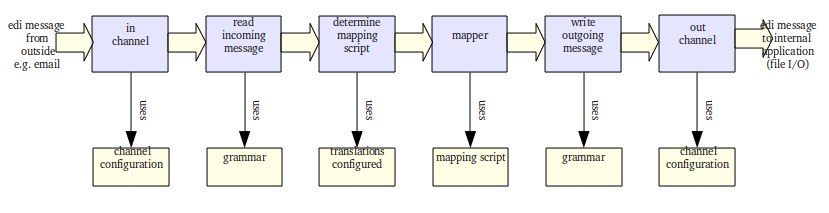
All actions in the picture take place in the route myfirstroute. The route contains:
- an in-channel - fetches the incoming orders.
- in the route is indicated that it should translate
- an out-channel - transports the in-house orders to your file system.
When the incoming files have been read via the in-channel, bots starts to translate:
- bots parses the incoming file, using the information in the route: editype=edifact, messagetype=edifact.
- as edifact is a standard bots can find out itself that the incoming edifact file contains order messages of messagetype ORDERSD96AUNEAN008
- bots looks in the translation table (see
bots-monitor->Configuration->translations) to find out what to do: what mapping script to use, to what editype and messagetype should be translated. In this case the mapping scriptmyfirstscriptordersedi2fixedtranslates to editype fixed, messagetype ordersfixed.- the mapping script is the heart of the translation. In the mapping script the data from the incoming message is fetched and place into the outgoing message.
A complete translation in bots needs:
- Configure of the translation (
bots-monitor->Configuration->Translations).- A grammar for the incoming message. A grammar describes an edi-message: the records, sequence of the records, fields in the records, field lengths etc.
- A mapping script. The mapping script gets data from the incoming message and puts it in the outgoing message. A mapping script is a Python script. You do not need to be proficient in Python to do this; only the basics of Python are used. And Python is a relatively easy computer language. There are a lot of good examples of mapping scripts in the plugins.
- A grammar for the outgoing message.